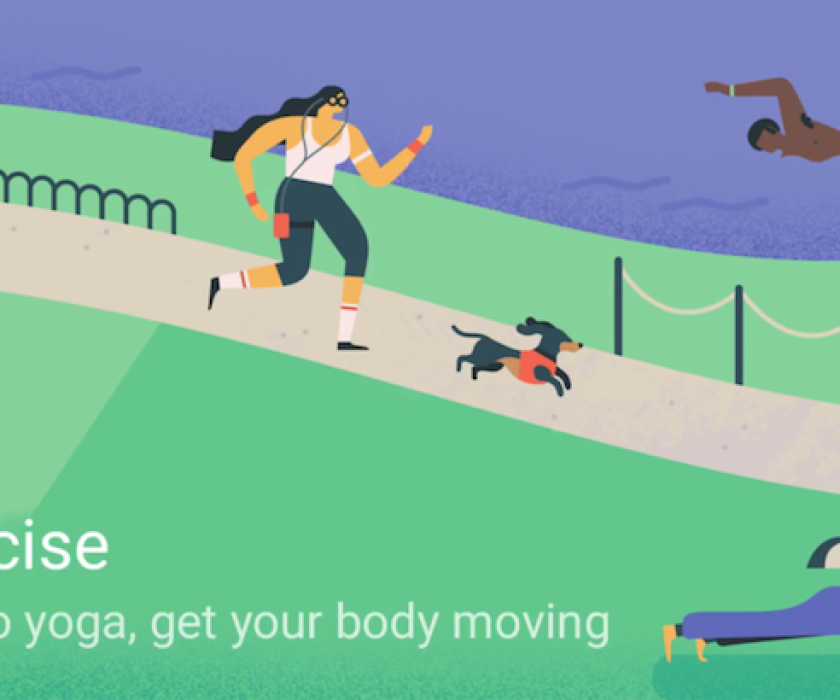Get Customers to Take Action From Your Google My Business Listing
Google has introduced a new way for searchers to take action directly from a Google My Business Listing.
Your business listing can include links to specific actions such as online orders or reservations. These links make it easier for customers to take action directly from Google Search or Maps.
In Google My Business, you can add your own URLs for specific actions, including:
- Booking an appointment
- Placing an order
- Reserving a table
- Searching for items
- Viewing the menu
In order to add URLs to your listing, the steps can be seen below:
- Sign in to Google My Business.
- Choose the listing you want to
- Click into the URLs section.
- Enter your URLs in the appropriate fields.
- Click Apply.
Google notes that some non-editable, third party links may also appear in business listings – such as other booking and ordering.
There will be also, in some cases, where links to certain third-party booking services will appear automatically on business listings. These links cannot be edited in Google My Business. If you want to remove or fix a link in your own listing then you will need to reach out directly to the third-party provider in question.
If you operate an online service that allows local businesses to directly accept online orders, appointments, reservations, or other similar services and would like to let Google know, fill out this form.